最近遇到一个问题,我调用了高德静态地图api,但开始接收的是字符串文本数据,结果输出图片总会出现问题,那么在此记录一下学习和解决问题的过程
1. 字符编码
1.1 Unicode
世界上存在着多种编码方式,同一个二进制数字可以被解释成不同的符号。因此,要想打开一个文本文件,就必须知道它的编码方式,否则用错误的编码方式解读,就会出现乱码。为什么电子邮件常常出现乱码?就是因为发信人和收信人使用的编码方式不一样。
可以想象,如果有一种编码,将世界上所有的符号都纳入其中。每一个符号都给予一个独一无二的编码,那么乱码问题就会消失。这就是 Unicode,就像它的名字都表示的,这是一种所有符号的编码。
Unicode 当然是一个很大的集合,现在的规模可以容纳100多万个符号。每个符号的编码都不一样,比如,U+0639表示阿拉伯字母Ain,U+0041表示英语的大写字母A,U+4E25表示汉字严。具体的符号对应表,可以查询unicode.org,或者专门的汉字对应表。
需要注意的是,Unicode 只是一个符号集,它只规定了符号的二进制代码,却没有规定这个二进制代码应该如何存储。
1.2 UTF-8
互联网的普及,强烈要求出现一种统一的编码方式。UTF-8 就是在互联网上使用最广的一种 Unicode 的实现方式。其他实现方式还包括 UTF-16(字符用两个字节或四个字节表示)和 UTF-32(字符用四个字节表示),不过在互联网上基本不用。重复一遍,这里的关系是,UTF-8 是 Unicode 的实现方式之一。
UTF-8 最大的一个特点,就是它是一种变长的编码方式。它可以使用1~4个字节表示一个符号,根据不同的符号而变化字节长度。
2. Python3中bytes和string区别
Python 3中最重要的新特性可能就是将文本(text)和二进制数据做了更清晰的区分。文本总是用Unicode进行编码,以str类型表示;而二进制数据以bytes类型表示。
string可以被编码(encode)成字bytes,bytes也可以解码(decode)成string
在将字符串存入磁盘和从磁盘读取字符串的过程中,Python自动地帮你完成了编码和解码的工作,你不需要关心它的过程
不难发现,str的底层是Unicode编码,只有二进制会区分编码格式,因此str的编码格式取决于sys.getdefaultencoding(),而这个值有时会是ASCII格式,会导致中文乱码等情况
3. base64
图片–>二进制文件—>base64编码为字符串—>字符串被base64解码—>二进制文件—>图片
需要注意的是,在Python3中导入base64会发现base64.b64encode()和base64.b64decode()方法返回的都是bytes类型,而不是编码为字符串
4. UnicodeEncodeError: ‘ascii’ codec can’t encode character in position 0: ordinal not in range(128)
这也就是我一开始直接对requests得到的text进行base64.b64decode()发生的错误,也是折腾了我半天的错误,shit!!!
首先,查看b64decode()方法参数说明:
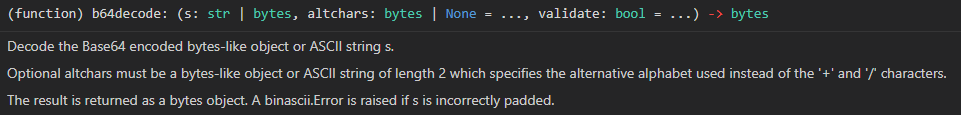
b64decode(s: str | bytes):string s为ASCII!!可是前面不是说Python3中string是以全世界统一的Unicode吗?怎么还会有ASCII一说,答案就在于string 在编码的时候会根据sys.getdefaultencoding() 的格式进行编码,我的是utf-8 因此便发生了报错。
并且如果本身数据带有非ASCII码的字符,那么这种方法便不适用。
那么能有别的办法解决吗?注意到 s 同样可以为bytes,那么我便尝试
base64.b64decode(photo_data.encode('utf-8')) #将str编码成bytes最后将字节流写入图片,但是发现图片打不开,猜测是目前Python3中base64.b64decode()无法解码含有中文的内容或是初始的text有问题
既然text转图片有问题,那以后就用content属性直接转图片吧(呲牙
参考链接:






Definitely, what a splendid blog and revealing posts, I definitely will bookmark your website.Best Regards!
I gotta favorite this internet site it seems very helpful very useful
Magnificent site. Lots of useful information here. I’m sending it to a few friends ans additionally sharing in delicious. And certainly, thank you for your sweat!
Having read this I thought it was very informative. I appreciate you taking the time and effort to put this article together. I once again find myself spending way to much time both reading and commenting. But so what, it was still worth it!
I love your blog.. very nice colors & theme. Did you create this website yourself? Plz reply back as I’m looking to create my own blog and would like to know wheere u got this from. thanks
To be honest, I created this website by referencing other materials. You can refer to https://joeybarry.cn/personal-website-summary/ for more specific details. At the end of that blog, I listed several links that were particularly helpful in creating this website.
Hey, you used to write magnificent, but the last few posts have been kinda boringK I miss your tremendous writings. Past few posts are just a little bit out of track! come on!
Sweet site, super design, very clean and utilize pleasant.
Hey there! I know this is kinda off topic but I was wondering which blog platform are you using for this website? I’m getting sick and tired of WordPress because I’ve had issues with hackers and I’m looking at alternatives for another platform. I would be awesome if you could point me in the direction of a good platform.
Oh, I use WordPress too…
I genuinely enjoy looking through on this site, it has got great posts.
An interesting dialogue is value comment. I think that it’s best to write extra on this matter, it might not be a taboo subject however generally people are not enough to talk on such topics. To the next. Cheers
I really appreciate this post. I’ve been looking everywhere for this! Thank goodness I found it on Bing. You have made my day! Thanks again!