采用的建站模式:腾讯云 + 宝塔 + wordpress
1.wordpress除了首页,其它页面全部404
解决方案:在宝塔后台依次点击网站 – 网站名 – 伪静态后,选择wordpress后保存
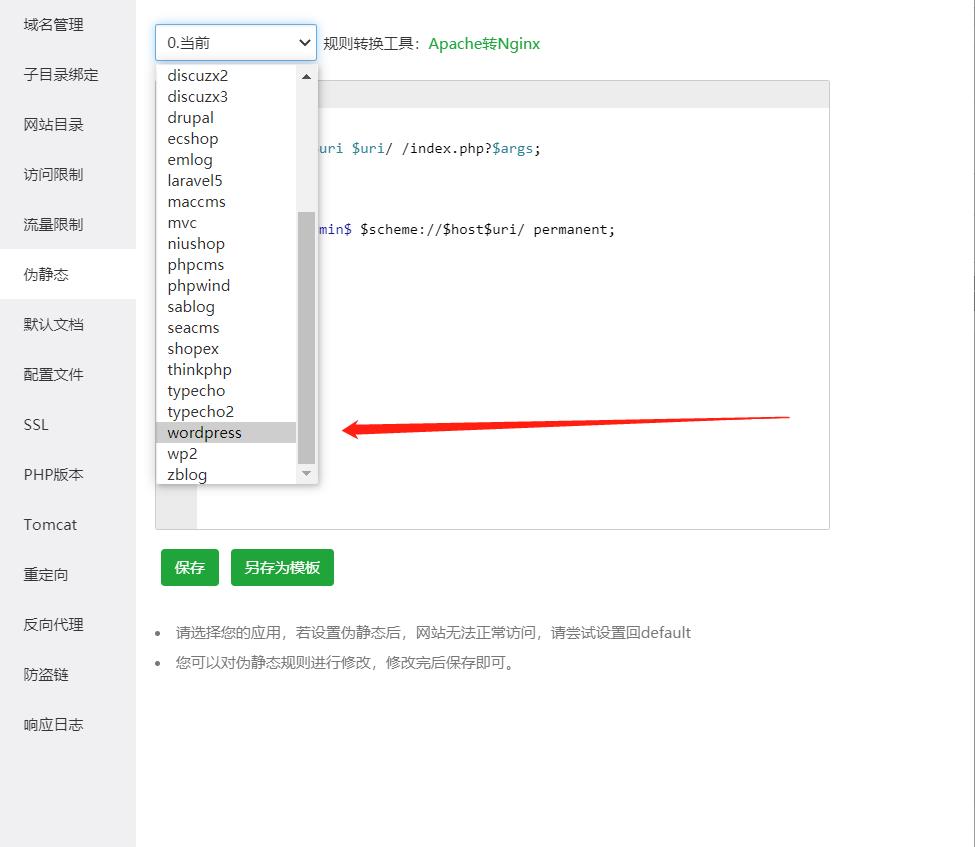
参考链接:魏艾斯博客
2.正在执行例行维护,请一分钟后回来
更新wordpress、主题或部分插件时,会切入到维护模式,但由于网速不佳等原因导致更新中断,wordpress会一直停留在维护状态。
解决方案:使用后台或远程登录服务器,删除wordpress根目录下的.maintenance文件。
若在根目录下并未找到该文件,则新建一个txt空白文件上传至服务器的wordpress根目录下,再改名为.maintenance,文件消失后刷新网站即可
参考链接:wordpress大学
3.wordpress后台界面卡顿
wordpress后台使用了谷歌字体,但谷歌服务在中国并无法访问
解决方案:安装 disable google fonts 插件
4.古腾堡编辑器设计界面时,想复制区块
古腾堡编辑器目前不支持直接的区块复制
解决方案:可重用块
1.选中需要复制的区块,点击三个省略号小点,选择添加至可重用区块,为此区块命名后保存即可

2.在需要复制的位置打开添加全部模块界面,选择可重用后添加,该方法适用于不同页面的区块复制
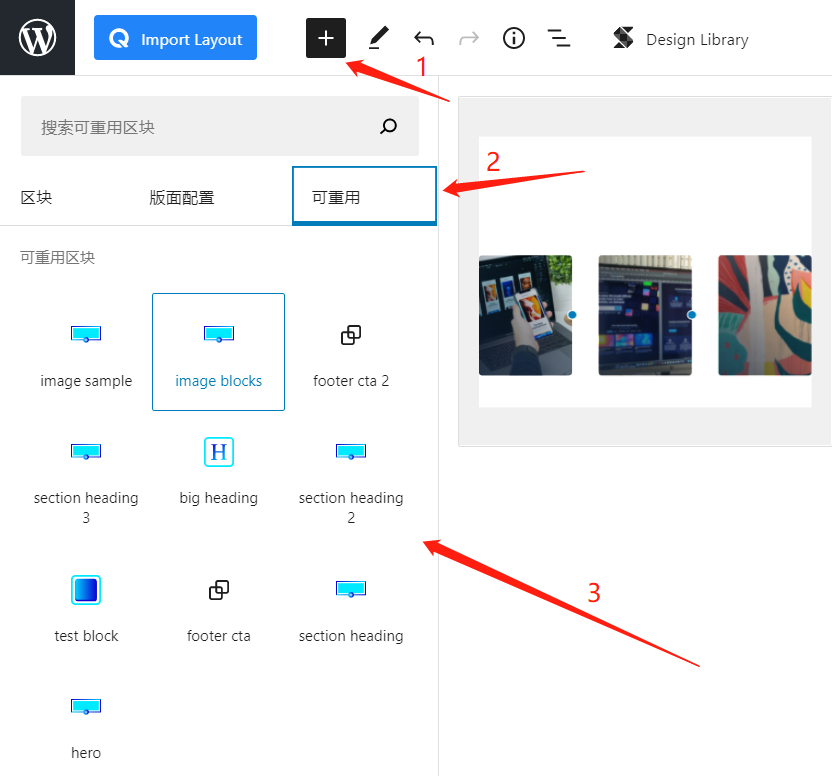
参考链接:WordPress 古腾堡编辑器的可重用区块终极指南
5.连接宝塔Mysql
wordpress的bug我个人感觉还是挺多的,例如如果手贱把网站改成https访问导致连后台都进不去的情况,就需要手动修改数据库wp_options表中的siteurl和home的值为正确的站点
1.打开腾讯云官网打开服务器,添加防火墙规则,选择MySQL(3306)应用类型

2.宝塔面板 安全 – 放行端口3306

3.宝塔面板 数据库 – 权限 – 所有人

4.navicat连接数据库,数据库名称、密码与宝塔设置的一致
参考链接:宝塔面板mysql怎么用navicat 连接数据库呢,详细步骤
最后推荐几个对我建站帮助比较大的视频:

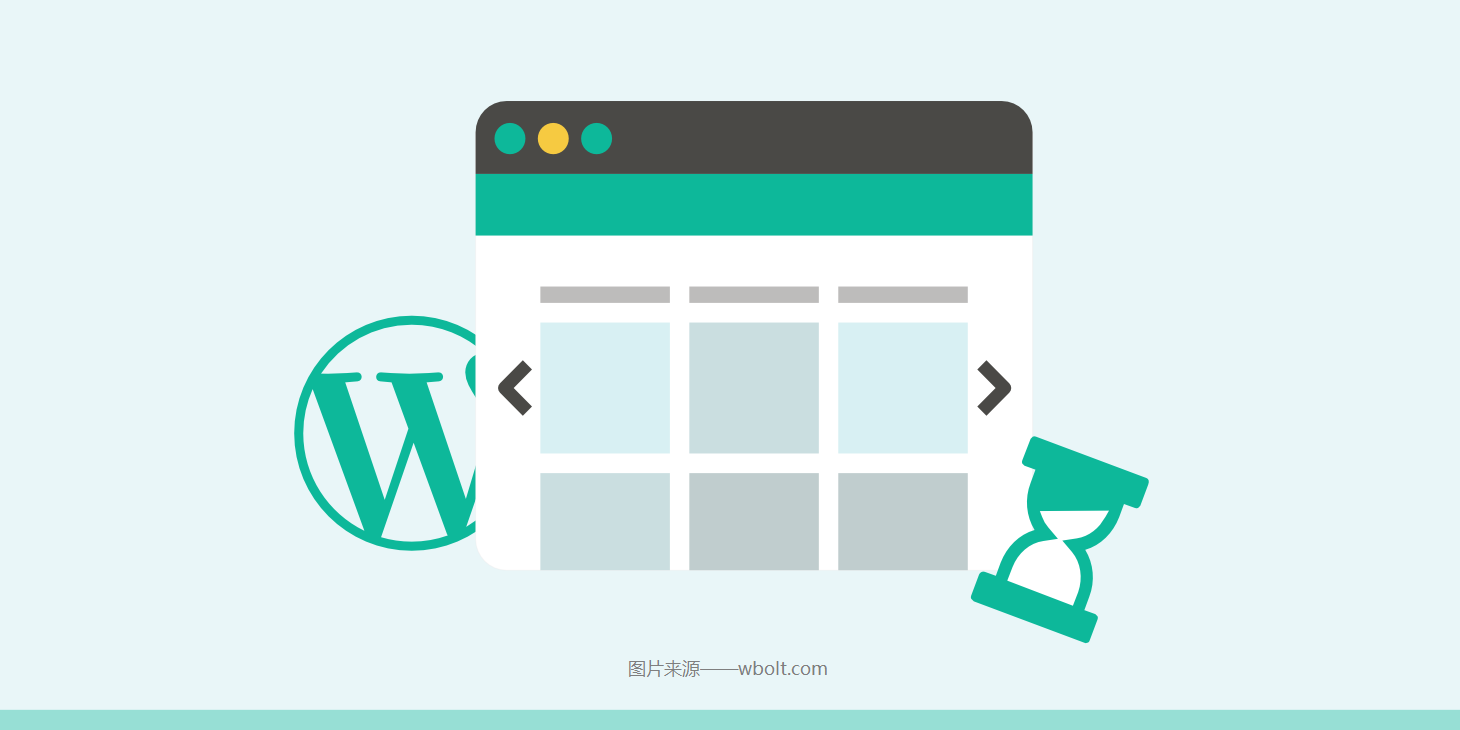




Can I simply say what a comfort to find someone that actually understands what theyre discussing on the net. You actually realize how to bring a problem to light and make it important. More and more people really need to read this and understand this side of your story. I was surprised that youre not more popular since you definitely possess the gift.
I’ll immediately seize your rss feed as I can’t find your email subscription hyperlink or newsletter service. Do you’ve any? Please allow me realize in order that I could subscribe. Thanks.
As I website owner I conceive the content material here is rattling good, appreciate it for your efforts.
An attention-grabbing discussion is value comment. I think that it is best to write more on this matter, it won’t be a taboo topic however generally people are not enough to speak on such topics. To the next. Cheers
Good write-up, I am normal visitor of one’s web site, maintain up the nice operate, and It’s going to be a regular visitor for a long time.
Simply desire to say your article is as astonishing. The clarity in your post is just spectacular and i could assume you are an expert on this subject. Fine with your permission allow me to grab your feed to keep up to date with forthcoming post. Thanks a million and please carry on the gratifying work.
I’d constantly want to be update on new content on this internet site, saved to favorites! .
Greetings! Very helpful advice on this article! It is the little changes that make the biggest changes. Thanks a lot for sharing!
Lovely just what I was searching for.Thanks to the author for taking his time on this one.